Nodejs and NPM have made life so easier. If you use Gulp toolkit with it I am sure you love it 😍 However, I came...
How to remove Redux Framework Plugin Ad
The Redux Framework is a very good plugin no doubt. A lot’s of WordPress and Plugin developers are using this Framework around the world.
However, when WP_DEBUG is true the Redux Framework displays admin notices and an Ad Banner at the top of the Redux Framework options window.
To remove all that stuff doesn’t affect whether you set dev_mode to true or false. Actually, it’s a little annoying when you are using the Redux Framework in a development environment.
So here is how you can get rid of those Admin Notices and Banner Ad.
1. Open your options-config.php file and set new argument 'forced_dev_mode_off' => true in the Redux Framework arguments array.
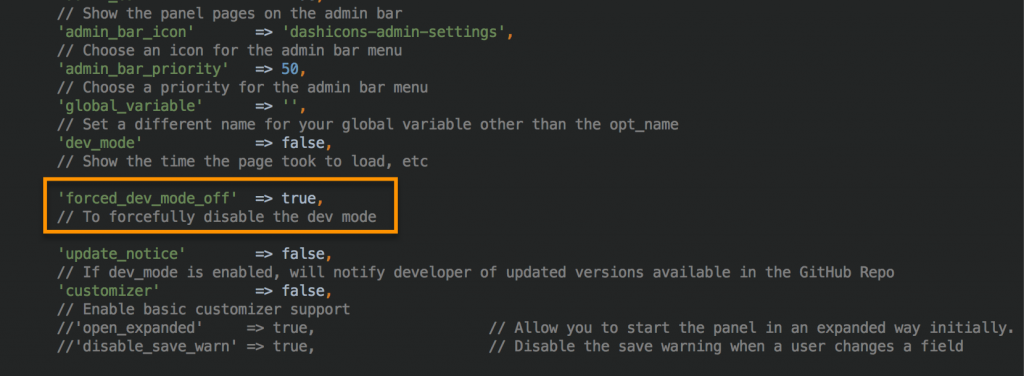
Once you set 'forced_dev_mode_off' => true it will display a red notice on the Redux Framework Options window. Follow the setp 2 to remove that red notice too.
2. If you have embedded Redux Framework code into your theme, then open ReduxCore/templates/panel/head.ertpl.php and find the following code block around line #54 (depending on version of Redux Framework)
<div class="redux-dev-mode-notice-container redux-dev-qtip" qtip-title="<?php echo esc_attr( $tip_title ); ?>" qtip-content="<?php echo esc_attr( $tip_msg ); ?>">
<span class="redux-dev-mode-notice" style="background-color: #FF001D;"><?php _e( 'FORCED DEV MODE OFF ENABLED', 'redux-framework' ); ?></span>
</div>Comment out the whole block and you’re done!
However, if you are using Redux Framework as a plugin, then you can hide that red notice by adding the following code to your any admin CSS file.
.redux-dev-mode-notice-container.redux-dev-qtip { display: none; }That’s it. I hope you will feel happy when you will see your clean Redux Framework options page! 😉